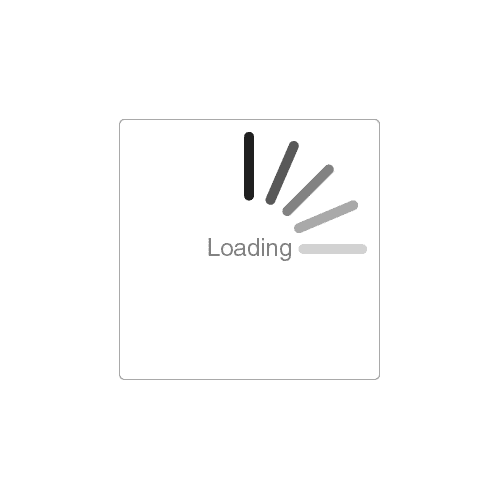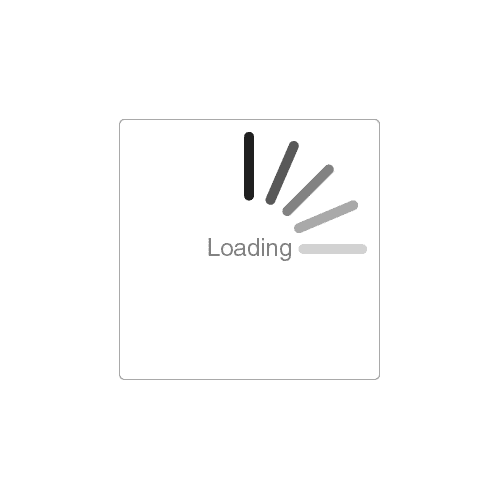You must become a registered user before completing an online application with PCS.
- Click HERE to create your personal account.
You must check your e-mail account for a PCS system-generated e-mail.
You must click the link in the e-mail to verify account information and create a PCS password, then click Enable Account.